The creation of 3D models for digital presentation or fabrication is often an intensive and time consuming process that requires an individual to have specialized knowledge and skills. This task is further complicated if you desire to recreate an existing object, for example, a historical artifact.
Autodesk’s Remake software simplifies the creation of 3D models by automating the photogrammetry process. ReMake will create a high-definition 3D model based on a series of photographs that can be taken with a basic camera. If you desire, you can edit and modify your model directly within the software prior to exporting it for digital pretension or fabrication. ReMake is easily accessible by the novice but offers more complex features for exploration.
Ahmad Khazaee, Director of Engagement and Support at Colgate University, and I explored the use of ReMake to create a “historical artifact.” For our investigation we chose a Buddha statue purchased from Amazon.
Ahmad used the equipment located in the Burke Video Studio located in the Case-Geyer Library at Colgate University (shown below).

With the object positioned on a stand, Ahmad rotated around the item capturing approximately 120 images at intervals of 10 to 15 degrees. Photos were taken from three different perspectives (frontal, top, and bottom) using a Nikon camera.
The series of photographs were uploaded to ReMake for model generation, and the resulting model was posted on Sketchfab for digital presentation (shown below).

Due to limited space, I used a turntable to rotate the object as I took a frontal photograph every 10 degrees (36 photographs in total). I used the same Nikon camera as Ahmad.
I also uploaded my photographs to ReMake to generate my model that I then posted on Sketchfab (shown below).

This was our initial exploration in the use of ReMake for the creation of 3D models for digital pretension and / or fabrication. I believe that the biggest takeaways I have to share is that the lighting of your workspace is very important, and the use of the Remake software simplifies the photogrammetry process.
In a future post we will detail the equipment, workflows, and techniques used to create these models. Stay tuned!

 The
The 
 Colgate University’s Special Collections and University Archives houses an array of written materials and items related to the history of the University, and includes a series of Sumerian cuneiforms that date back to approximately 2100 to 2200 B.C. One of the earliest forms of writing, Colgate’s cuneiforms depict the financial transactions of the time. A “traveling” set of the cuneiforms are frequently transported to a variety of classrooms for faculty and students to view.
Colgate University’s Special Collections and University Archives houses an array of written materials and items related to the history of the University, and includes a series of Sumerian cuneiforms that date back to approximately 2100 to 2200 B.C. One of the earliest forms of writing, Colgate’s cuneiforms depict the financial transactions of the time. A “traveling” set of the cuneiforms are frequently transported to a variety of classrooms for faculty and students to view. 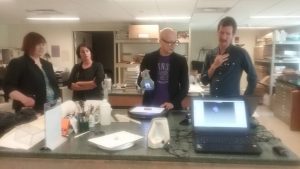 On August 17, 2016, Mr. Roy and Mr. Tynes visited the University to 3D scan the “traveling” cuneiforms using two
On August 17, 2016, Mr. Roy and Mr. Tynes visited the University to 3D scan the “traveling” cuneiforms using two